定义复合模型
可以把一个模型程序定义成控件模型,定义成控件模型后可以方便的被其它模型所使用。
1.示例
我们以WebBrowser为例,一个使用了WebBrowser的模型如下。
<?xml version="1.0" encoding="utf-8"?>
<Shell name="shell" descriptors="xworker.swt.widgets.Shell" text="Web Browser" RESIZE="true"
width="640" height="480" label="TestWebBrowser">
<FillLayout name="FillLayout"></FillLayout>
<WebBrowser name="WebBrowser"></WebBrowser>
</Shell>
运行后的截图如下。
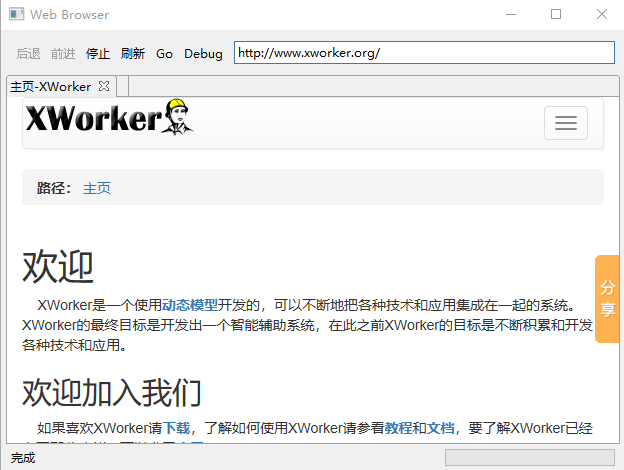
2.定义WebBrowser模型
<?xml version="1.0" encoding="utf-8"?>
<thing name="WebBrowser" descriptors="xworker.lang.MetaDescriptor3" extends="xworker.swt.layout.LayoutDatas">
<actions>
<CreateWidget name="create" descriptors="xworker.swt.actions.CommonActions/@CreateWidgets"
widgetPath="xworker.ide.worldExplorer.swt.util.WebBrowser/@shell/@mainComposite"
newActionContext="true" newActionCotnextDataName="actionContext" isSwtCreateMethod="true"></CreateWidget>
</actions>
<attribute name="name" modifier=""></attribute>
<attribute name="label" modifier=""></attribute>
<attribute name="description" inputtype="html" modifier=""></attribute>
</thing>
注意,控件一般需要继承xworker.swt.layout.LayoutDatas,这样可以添加布局数据子节点。
3.实现create方法
在这里WebBrowser只是简单的把一个已有的模型重复创建了。
<CreateWidget name="create" descriptors="xworker.swt.actions.CommonActions/@CreateWidgets"
widgetPath="xworker.ide.worldExplorer.swt.util.WebBrowser/@shell/@mainComposite"
newActionContext="true" newActionCotnextDataName="actionContext" isSwtCreateMethod="true"></CreateWidget>
4.Java代码中的注意事项
如果使用Java代码来实现create方法,那么需要注意Designer的使用,这里可以避免复合的子控件可以被设计器动态修改。
Designer.pushCreator(self);
try{
control = (Control) controlThing.doAction("create", ac);
}finally{
Designer.popCreator();
}
在最后用attachCreator。
Designer.attachCreator(control, self.getMetadata().getPath(), actionContext);
其它注意事项,如创建子节点,保存到全局变量中等,和集成Java控件等一致。
Copyright © 2007-2014 XWorker.org 版权所有