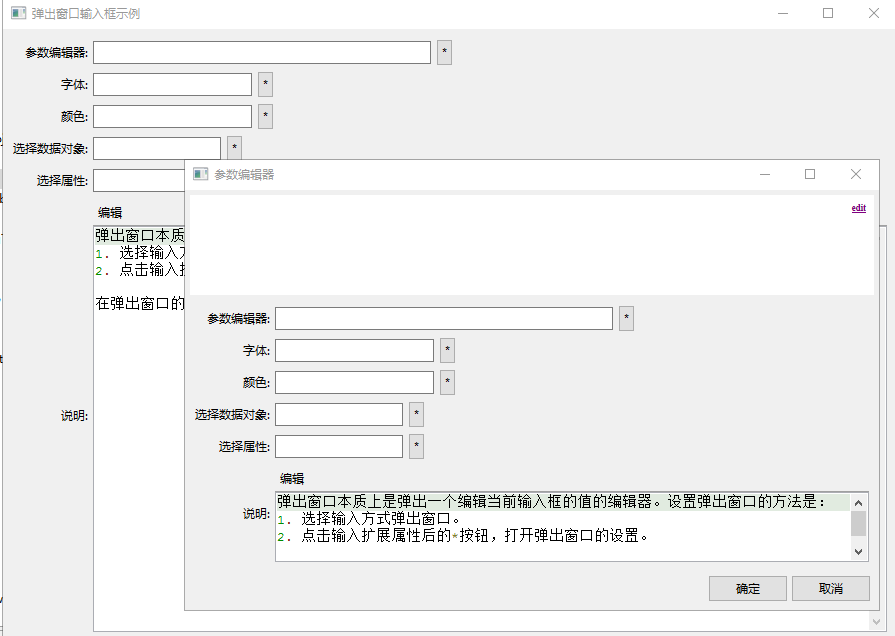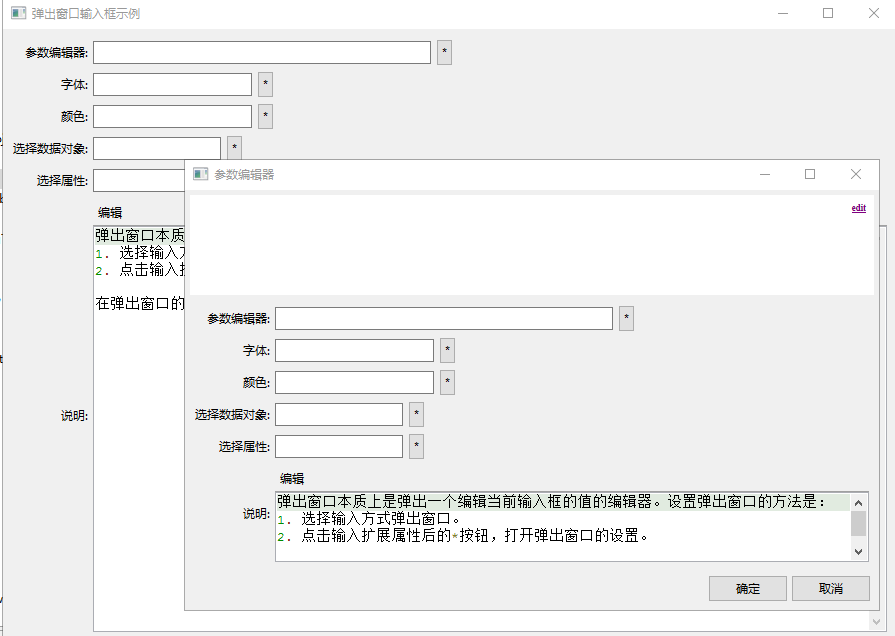
<?xml version="1.0" encoding="utf-8"?>
<Shell name="OpenWindowExample" descriptors="xworker.swt.widgets.Shell" text="弹出窗口输入框示例" RESIZE="true" width="640" height="480">
<GridLayout name="shellGridLayout"></GridLayout>
<DataObjectForm name="form">
<GridData name="formGridData" style="FILL_BOTH"></GridData>
<dataObjects>
<AbstractDataObject name="exampleDataObject" editCols="1" storeSortDir="ASC" autoInitAction="autoInit">
<attribute name="thingOpendown" label="参数编辑器" inputtype="openWindow" size="60" inputattrs="xworker.swt.xworker.attributeEditor.openWins.ParamsEditor/@shell|nodesc=false,thingPath=xworker.example.app.form.swt.OpenWindowExample%2F%40form%2F%40dataObjects%2F%40exampleDataObject"></attribute>
<attribute name="font" label="字体" inputtype="fontSelect"></attribute>
<attribute name="color" label="颜色" inputtype="colorpicker"></attribute>
<attribute name="dataObject" label="选择数据对象" inputtype="openWindow" inputattrs="xworker.dataObject.swt.AttributeDataObjectSelector/@shell|attributeName=key,winHeight=-1,winWidth=-1,dataObject=xworker.example.app.dataobject.java.SysEnvDataObejct"></attribute>
<attribute name="selectAttribute" label="选择属性" inputtype="openWindow" inputattrs="xworker.dataObject.swt.SelectAttributeDialog/@shell|dataObjectIndicator=xworker.example.app.form.swt.OpenWindowExample%2F%40form%2F%40dataObjects%2F%40exampleDataObject"></attribute>
<attribute name="desc" label="说明" inputtype="textarea" inputattrs="codeName= codeType= wrap=true fillBoth=true cols= rows=">
<default><![CDATA[弹出窗口本质上是弹出一个编辑当前输入框的值的编辑器。设置弹出窗口的方法是:
1. 选择输入方式弹出窗口。
2. 点击输入扩展属性后的*按钮,打开弹出窗口的设置。
在弹出窗口的设置里有帮助文档如何添加新的弹出窗口编辑器。]]></default>
</attribute>
</AbstractDataObject>
</dataObjects>
</DataObjectForm>
</Shell>