Help Spirite
Help Spirite is an assistant system of XWorker, which can help more when editing models. The next 50 seconds or so of GIF video demonstrates how to open Help Spirite and how to use documents and templates in Help Spirite.
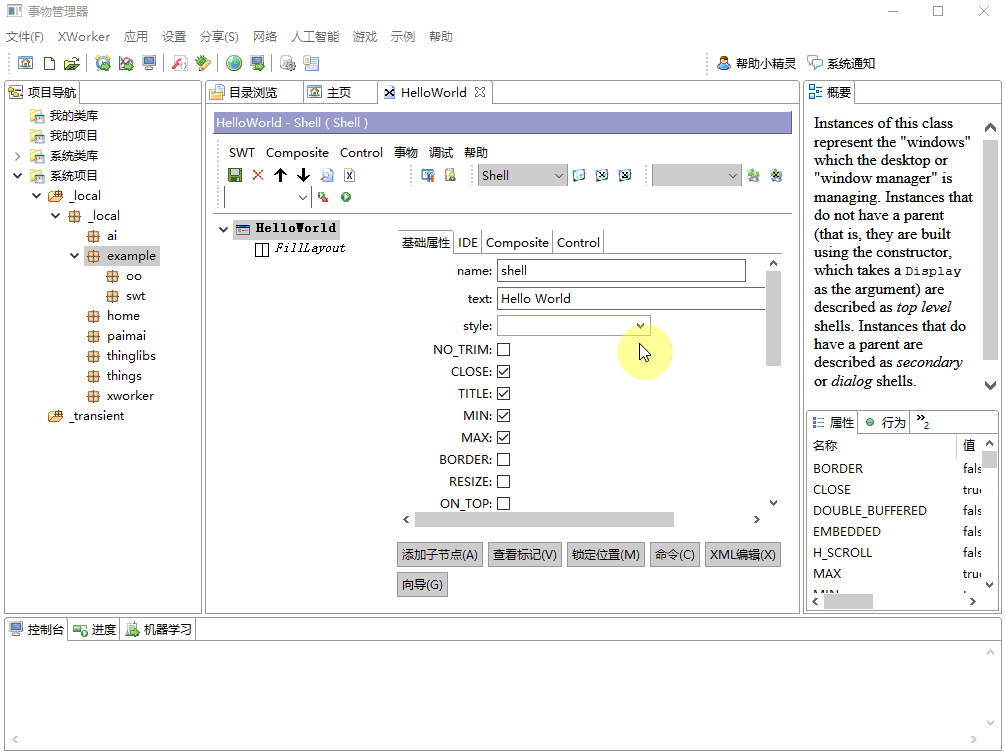
- Open Help Spirite
Find the help spirite button in the editor's toolbar and click to open it. This example uses XWorker's event manager and SimpleThingEditor. dml's interface also has the button for help spirite.
- Using Help Spirite
After the help sprite opens, click on an interface control, and if there is any help that can be provided, it will be displayed in the help spirite. For editing model, after help spirite opened, click on a model node.
- The contents of Help Spirite
Third party can provide contents in help spirite. The contents in help spirite are mainly documents and tools.
Copyright © 2007-2019 XWorker.org 版权所有 沪ICP备08000575号
