HelloWorld
1.Create Model
You can create a model in the thing manager by using the right mouse menu in File Explorer.
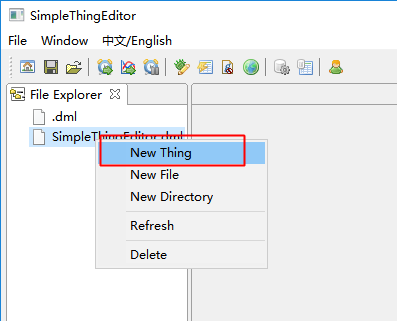
Click on the New Thing menu to open the New Thing dialog.
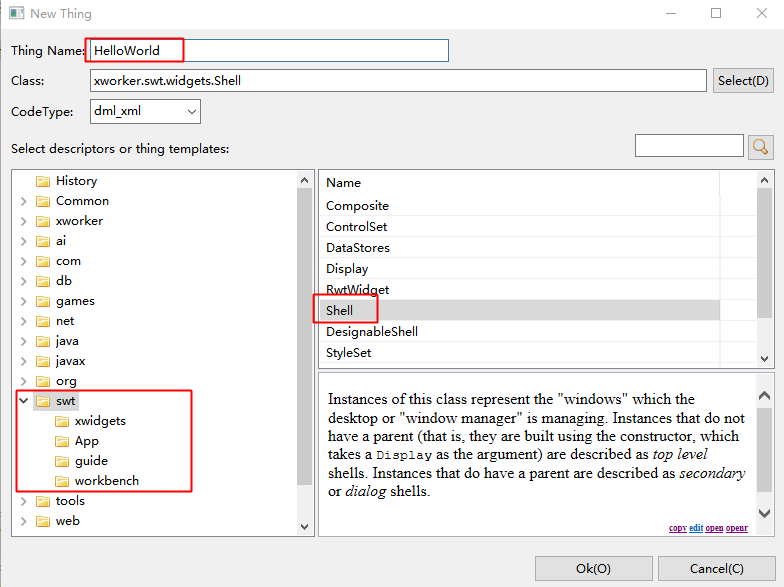
In the New Thing Name dialog box, enter the Thing Name, select a model, such as the Shell model of SWT above, and click the Ok button to create the model.
2.Editing Model
Editor is opened by default after the model is created.
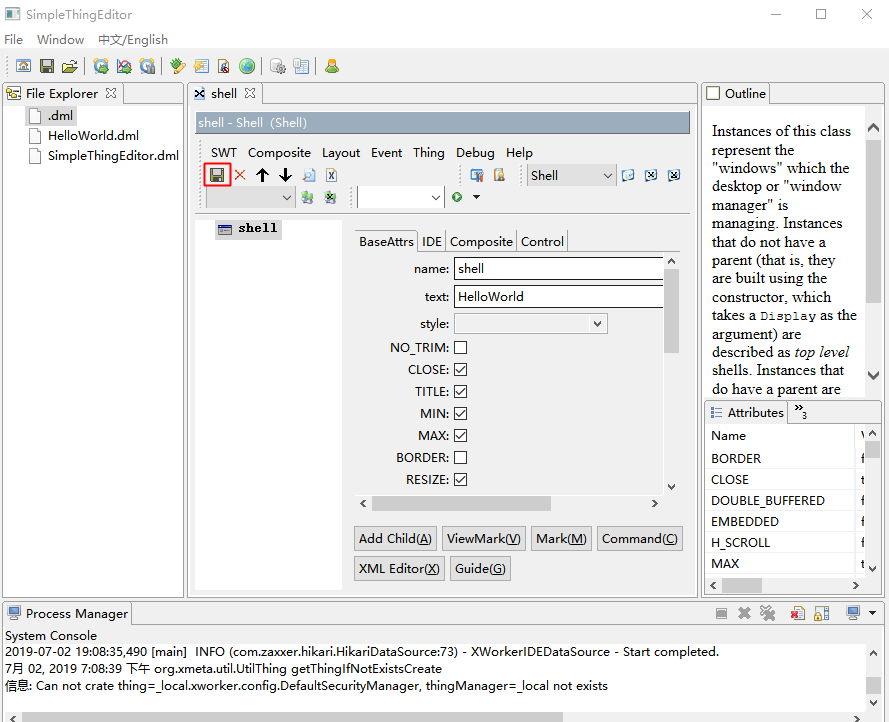
You can modify the attributes of the model, click the Save button or press the Ctrl + S shortcut to save.
3.Running Model
3.1.Running in the editor
You can run the model directly in the editor by selecting the menu SWT - > Run. Note that menus for different models may be different, and SWT menus are unique to SWT models.
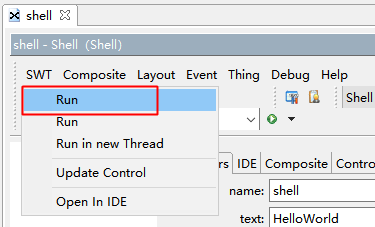
运行后会打开一个窗口。
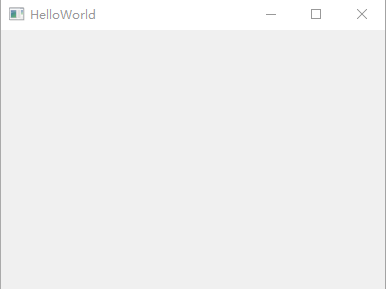
3.2.Running HelloWorld in the operating system
The model can also be run directly in the operating system by double-clicking HelloWorld.dml with the mouse or entering HelloWorld.dml in the console.
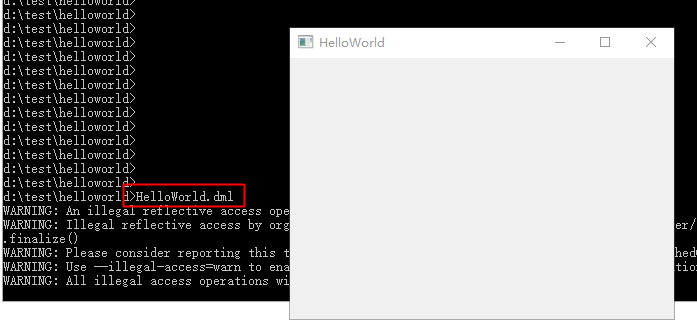
Copyright © 2007-2019 XWorker.org 版权所有 沪ICP备08000575号
