Create model projects
1.Download XWorker
The model project is an XWorker project. Please download and install XWorker before starting the tutorial.
2.Create .dml or dml.properties files
The .dml or dml.properties file indicates that a directory is the root directory of the model project.
2.1.Windows
You can create .dml file in the console.
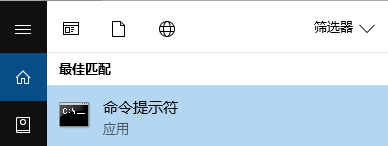
On the command line, enter copy con .dml and press F6 to exit.
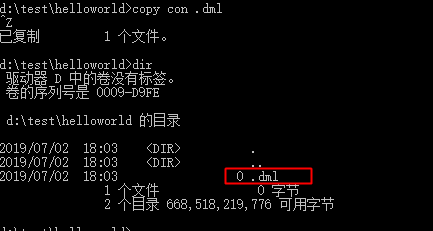
2.2.Linux and other platforms
Enter the touch .dml command in the terminal to create the. DML file.
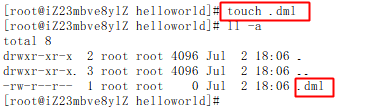
3.Run .dml file
Windows enters .dml in the console to run .dml file, Linux and other platforms enter dml.sh .dml to run. DML files.
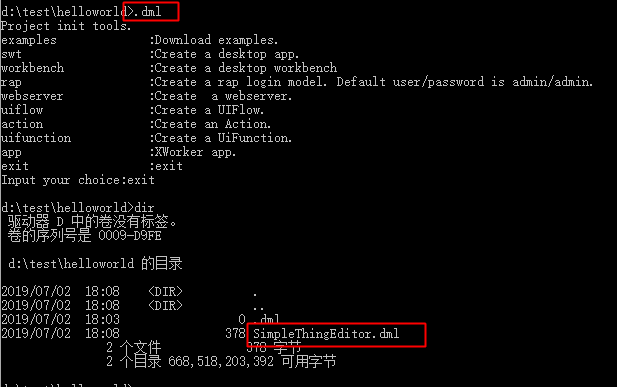
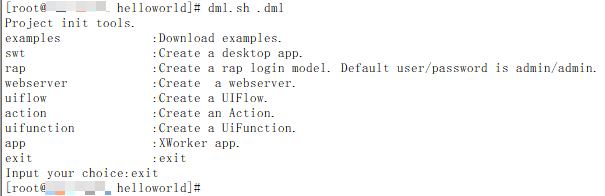
Enter exit to exit. After exit, you can see that a file named SimpleThingEditor.dml is created in the directory, and the model project is successfully created.
4.Content of .dml file
The contents of the .dml file can be empty or as follows.
name=<projectName>
Where <projectName> is the project name, such as name=xworker_test.
Copyright © 2007-2019 XWorker.org 版权所有 沪ICP备08000575号
