Install the Eclipse plug-in
1.Install the XWorker plug-in in Eclipse
1.1.Open and install the new application interface
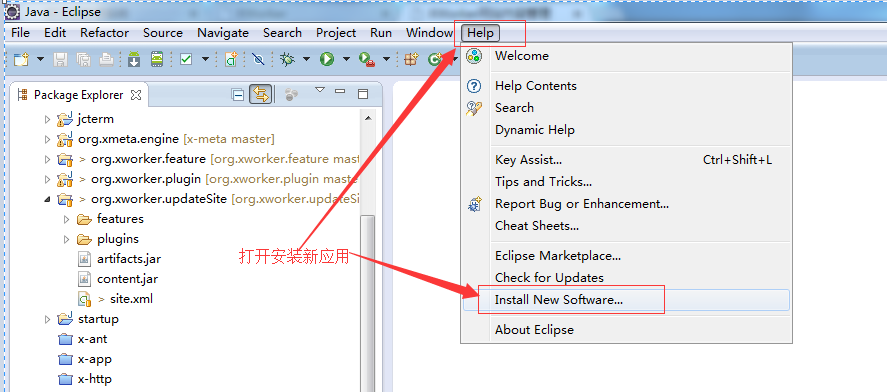
1.2.Add XWorker to the site
The site of the XWorker plug-in is http://www.xworker.org/plugin/update。
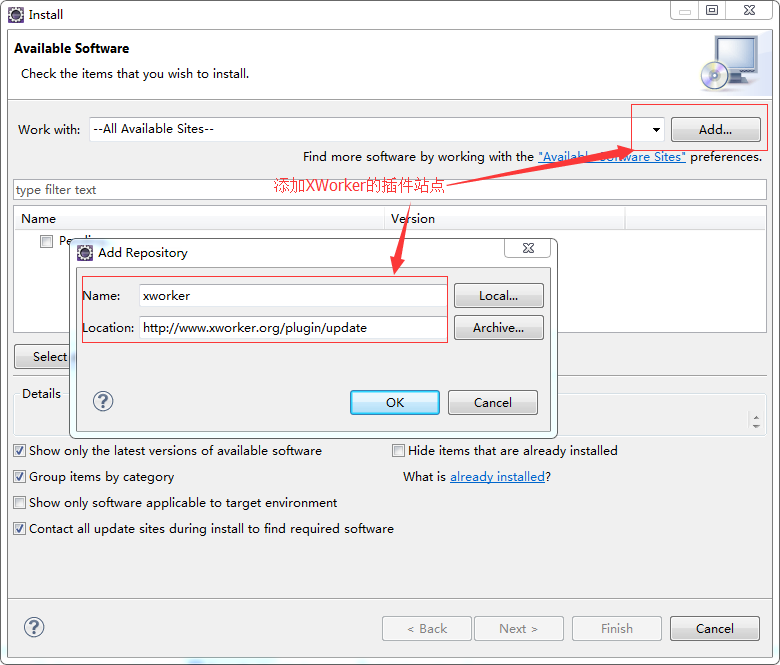
1.3.Select the plug-in for XWorker
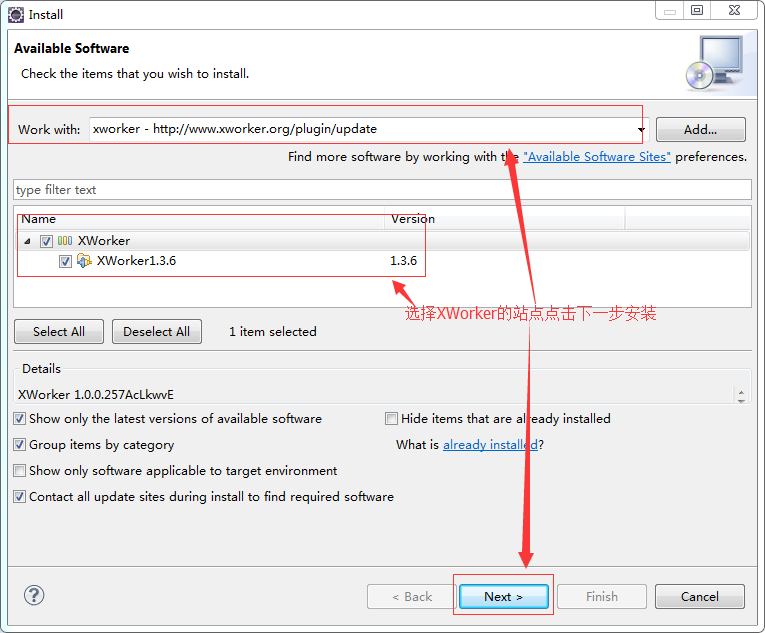
1.4. Choose the next step
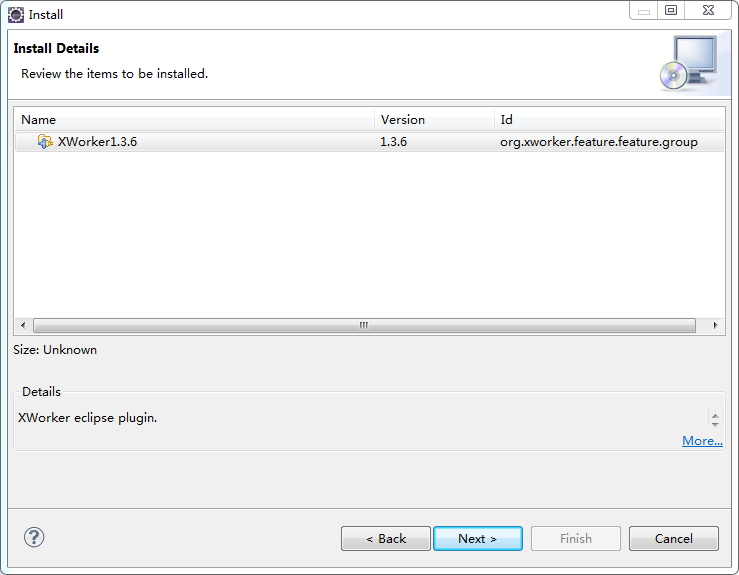
1.5. License
XWorker's plug-in uses the Apache2.0 open source protocol, and after receiving it, click Finish to complete the installation.
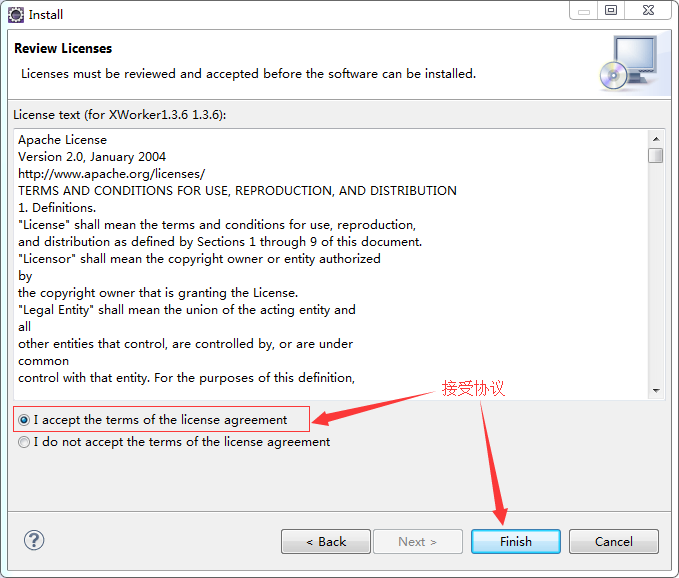
1.6.Select OK in the security prompt
The plug-in for XWorker is currently not signed, so there is a hint.
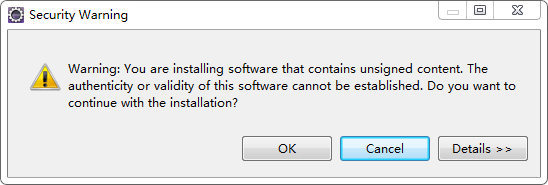
1.7.Restart Eclipse
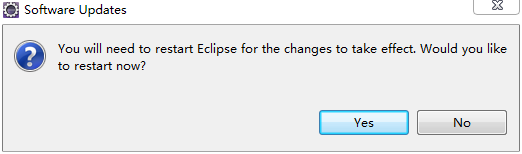
2.Check the installation of the plug-in
2.1.See if the XWorker plug-in is running
When the Eclipse is restarted, if the XWorker option is seen in the References, the installation is successful.
2.2.Failed installation failure processing
At present, it is found that sometimes when you install a plug-in, you fail. You do not yet know the exact reason. The general method of handling is as follows.
2.2.1.Unzip Feature
Check the features directory of Eclipse, and if there is org.xworker.feature_x.x.x.jar, unzip it into the Eclipse directory of features/org.xworker.feature_x.x.x and delete the corresponding jar file.
2.2.2.Set bundles.info
Use the text editor to open the configuration/org.eclipse.equinox.simpleconfigurator/bundles.info file under the Eclipse directory, search for xworker, and if not found, add the following.
org.xworker.plugin,x.x.x,plugins/org.xworker.plugin_x.x.x.jar,4,false
Where x.x.x is the version number of the XWorker plug-in.
3.Setting up the XWorker plug-in
If the system environment variables have set XWORKER_HOME or XMETA_HOME environment variables, you can omit the following settings.
3.1.Open Preferences
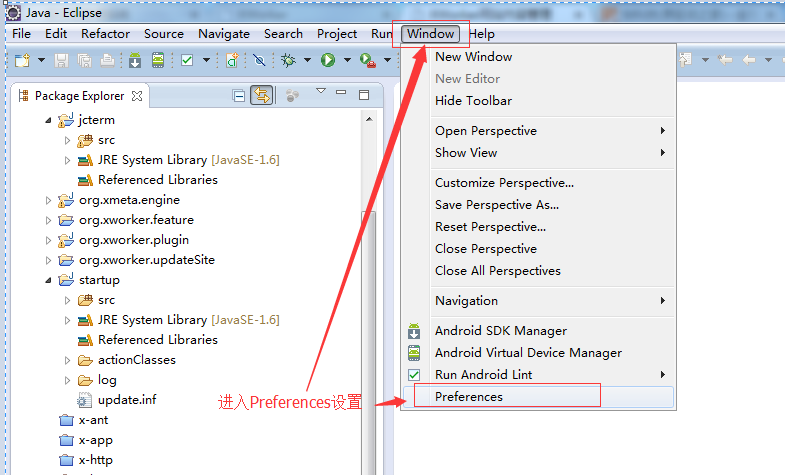
3.2.Setting the path of the XWorker
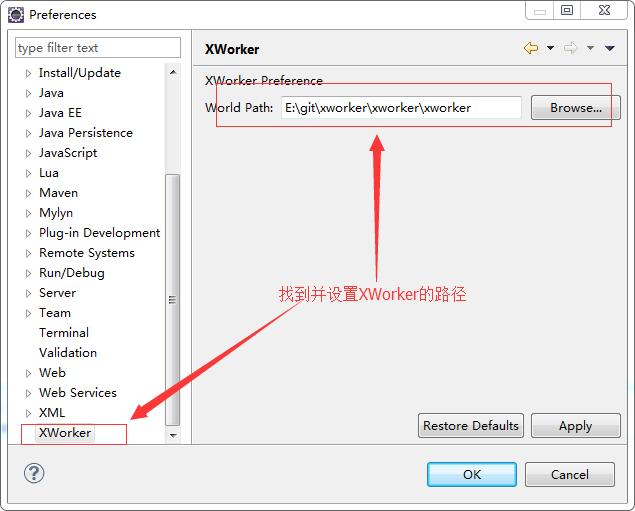
Copyright © 2007-2019 XWorker.org 版权所有 沪ICP备08000575号
